Instructions for Installing Score TV – A live score TV app
Score TV – a live score tv app, allow watch live football on phones, now support both Android and iOS. Installation is relatively simple, follow the steps below.
1. Install Score TV On Android – #1 live score tv mobile app
Method 1: Install Via Google Play Store
- Visit Google Play Store.
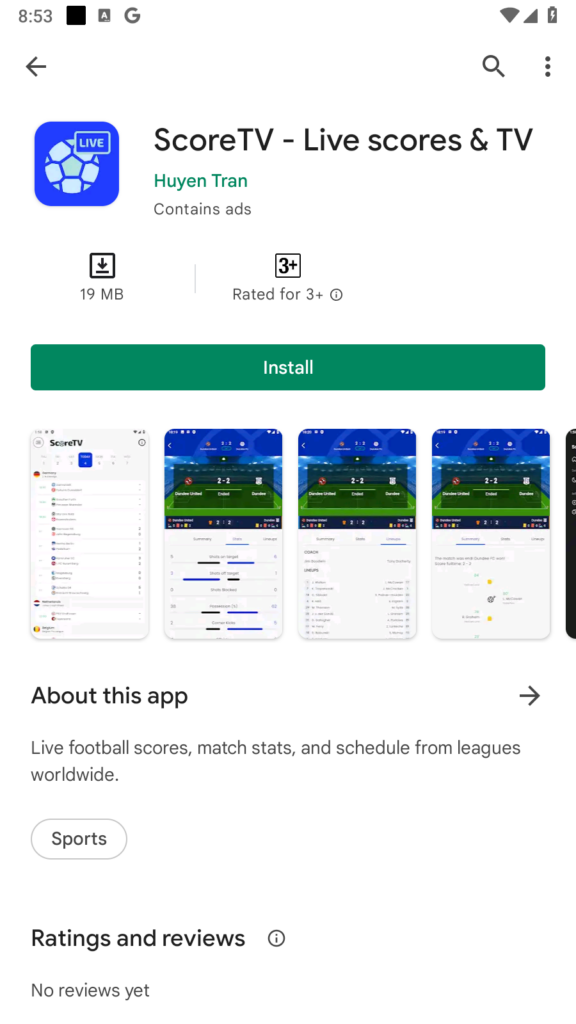
- Click the Install button to start downloading and installing the application on your Android device.
- Once installation is complete, open the Score TV app and start experiencing live football.
Method 2: Download APK File Directly
Visit the following link to download Score TV’s APK file: Tải Score TV APK.
After downloading, open the APK file to start the installation process. You may need permission to install apps from unknown sources on your device.
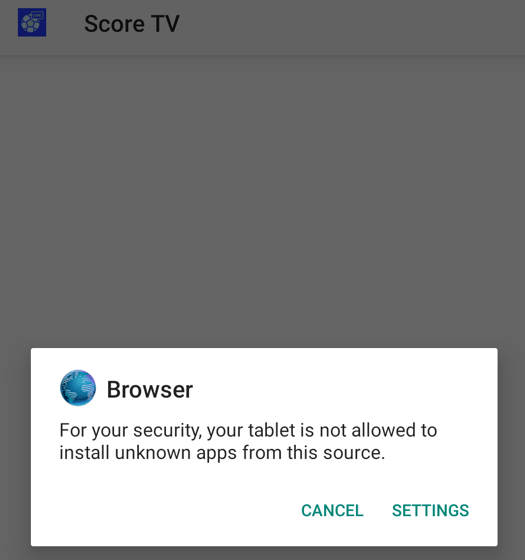
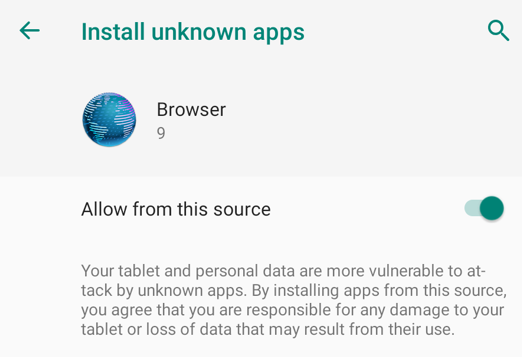
If you need to install the APK source, click Settings, then select Allow from this source.
After installation is complete, open the Score TV application and enjoy exciting matches.
2. Install Score TV on AppStore – iOS, iPhone
- Visit AppStore.
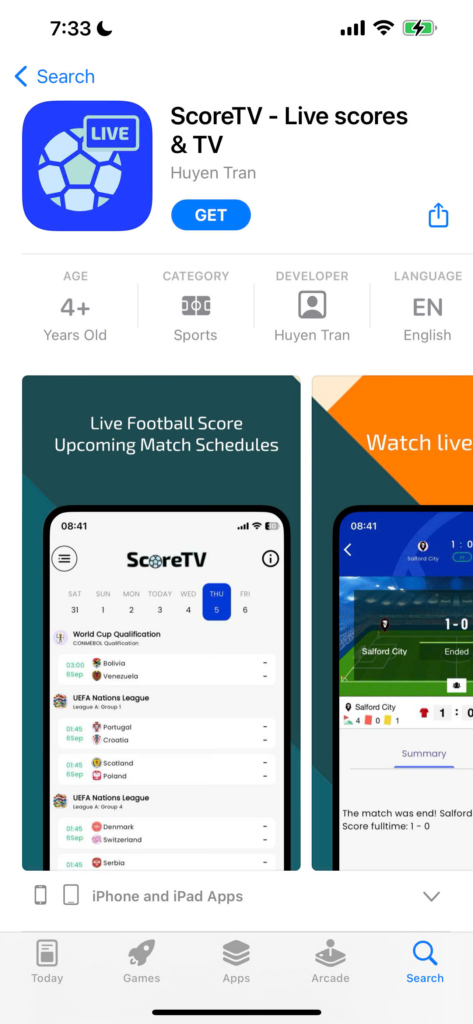
- Click the Get button to start downloading and installing the application on your iOS device.
After installation is complete, open the Score TV application and start watching live football with your favorite matches. You can see the instructions for use at the link Instructions for using Score TV – Mobile app to watch football for free.
Experience seamless live football streaming with ScoreTV, your go-to app for high-speed, full HD football broadcasts and engaging commentary. Watch all the top tournaments, including live streams from popular channels, and never miss a moment of the action. Stay updated with the latest match schedules, football news, highlight videos, rankings, results, and expert football insights. ScoreTV delivers all the essential information about the world of football, quickly and accurately, with data automatically synced from open platforms. Enjoy comprehensive coverage of the king sport—anytime, anywhere!
Address: 3 Raffles Place, #7-01 Bharat Building, Singapore (048617)
Email: contact@scoretv.app
Open – Closed: 24h every day.