1. Getting Started
Download and Install
For Android Users:
- Go to the Google Play Store and search for “Score TV” or go to link https://play.google.com/store/apps/details?id=com.mixsolution.livescoretv
- Click Install and wait for the app to download and install on your device.
- Open the app and start enjoying live football scores and streams.
For iPhone Users:
- Go to the App Store with link: https://apps.apple.com/us/app/scoretv-live-scores-tv/id6596782957
- Click Install and wait for the app to download and install on your device.
- Open the app and start enjoying live football scores and streams.
For APK Download (Android Only):
- Visit this link to download the Score TV APK file.
- After downloading, install the APK on your device (you may need to enable installation from unknown sources).
- Open Score TV and enjoy!
More details, please visit at Installation guide
2. Main Features
2.1 Live Football Scores
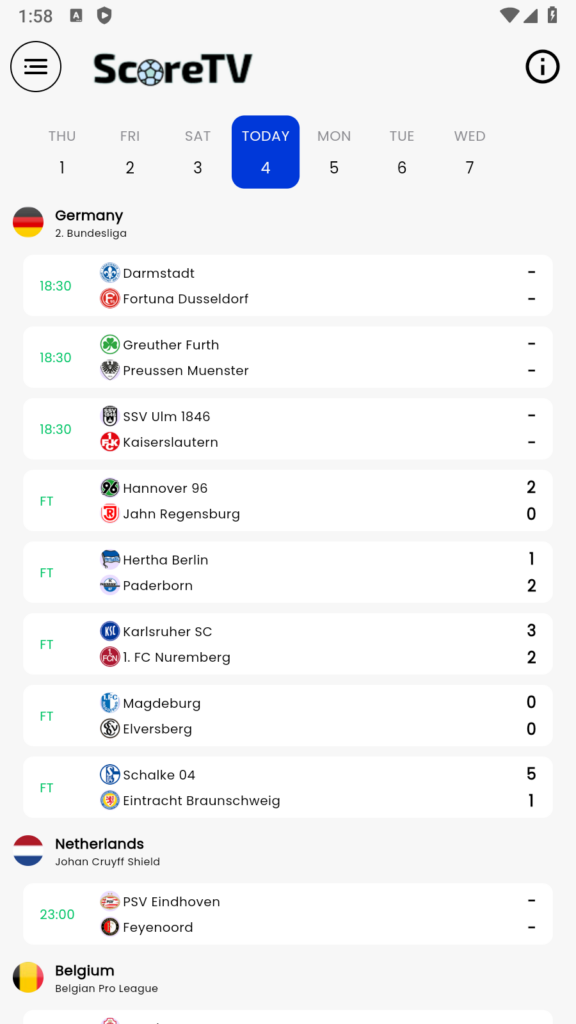
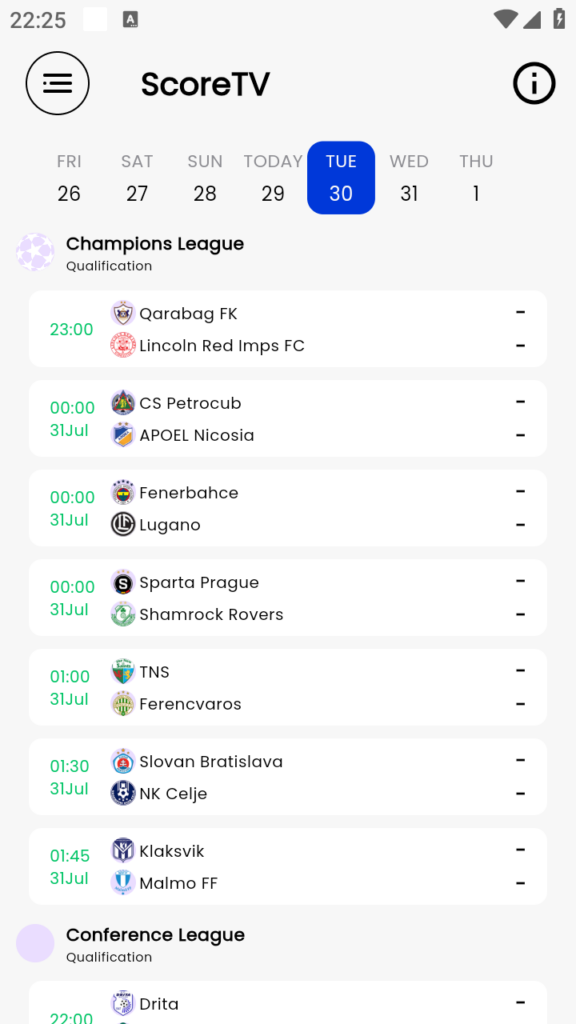
- Access Real-Time Scores: Score TV provides live updates of football matches from a wide range of leagues and tournaments around the world.
- Match Details: Tap on a match to view in-depth match statistics, including team lineups, possession stats, and more.
2.2 Live Streaming
- Watch Football Live: Score TV gives you access to live streams of football matches from various leagues. These streams are aggregated from open-source platforms.
- How to Stream: Simply navigate to the match you want to watch, click on the streaming link, and enjoy the game.
2.3 Match Statistics
- Detailed Match Stats: For every match, you can check detailed statistics such as goals, assists, yellow/red cards, possession, and more.
- Team & Player Stats: Explore the statistics for individual players and teams.
2.4 Match Notifications
- Customize Notifications: Set notifications for your favorite teams or matches, so you’ll never miss a goal, red card, or match start.
- How to Enable: In the settings, you can customize the notifications to receive updates only for the teams or leagues that matter to you.
3. Navigating the App
3.1 Home Screen
- Live Matches Section: The home screen will show all the ongoing matches with live scores.
- Upcoming Matches Section: Scroll down to see upcoming matches and schedule notifications for specific games.
3.2 Settings
- Manage Preferences: Go to the settings to adjust your notification preferences, and other app settings.
- Update Your Teams: Set your favorite teams to receive personalized notifications and match highlights.
4. Terms and Policies
Score TV does not support or promote football betting or gambling ads on the platform. Our goal is to offer users a safe and engaging football experience without endorsing any forms of betting. Please visit the link Privacy Policy
5. Contact Support
If you experience any issues or have feedback, feel free to reach out to us at [email protected] or visit the link Contact We are here to help you have the best possible experience using Score TV.
Thank you for using Score TV! We hope you enjoy the app and never miss a moment of your favorite football matches.
Experience seamless live football streaming with ScoreTV, your go-to app for high-speed, full HD football broadcasts and engaging commentary. Watch all the top tournaments, including live streams from popular channels, and never miss a moment of the action. Stay updated with the latest match schedules, football news, highlight videos, rankings, results, and expert football insights. ScoreTV delivers all the essential information about the world of football, quickly and accurately, with data automatically synced from open platforms. Enjoy comprehensive coverage of the king sport—anytime, anywhere!
Address: 3 Raffles Place, #7-01 Bharat Building, Singapore (048617)
Email: [email protected]
Open – Closed: 24h every day.